價格:免費
檔案大小:86.9 MB
版本需求:需要 iOS 9.3 或以上版本。與 iPhone、iPad 及 iPod touch 相容。
支援語言:英語
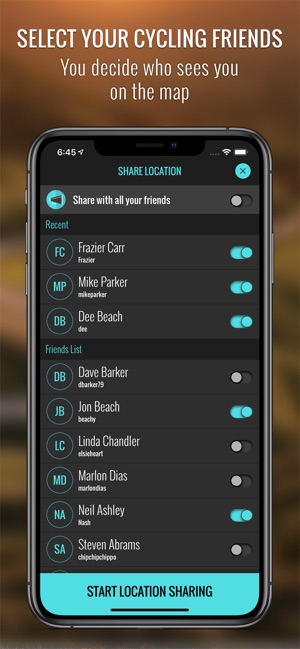
Zuvolo Cycling is the first stage of what will become the ultimate social and location sharing app for cyclists. There are many more features to come, but today with Zuvolo Cycling you can:
• Quickly Share your location in near real time with your cycling friends.
Seeing your cycling friends on the map in real time now makes it easier to meet up, decide which routes to take, and locate friends when they need assistance. Be it for a Sunday morning spin or at a busy sportive – simply choose which friends you want to see you on the map and start sharing your location.
• Let your family know where you are so they can see you’re safe.
Decide who can see you and when. Whomever you choose, whether it’s friends and family, event organisers, or fellow riders, they will be able see your exact location, or your last known location in areas where the mobile signal is poor. Let loved ones see that you’re safe and well. Zuvolo Cycling works together with Zuvolo Friends, so if you choose them when you start sharing your location, they’ll be able to see where you are and how long it’s been since your location last updated.
• Create Markers as meeting points, coffee stops or anything else that might be of interest on your ride.
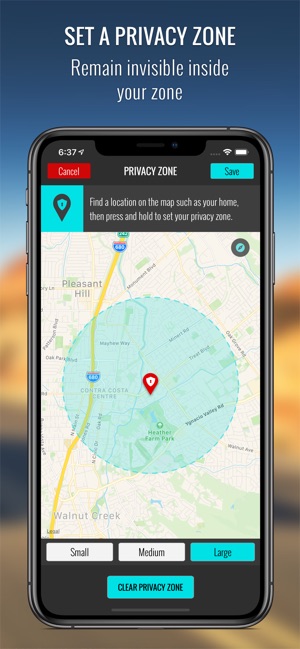
Add meeting points on any part of your route, including cafes, hotels, scenic locations, and any important point of interest.
• Control over privacy is important.
Create a privacy zone, where you will never appear on the map. Ensure that locations such as your home, and other important locations remain invisible when you choose. You’ll only appear on the map when you choose to share your location and you can set a privacy zone where you will never appear even if you haven’t yet stopped sharing your location.
Zuvolo Cycling fully integrates with Zuvolo Friends and makes location sharing a simple and seamless experience for almost any situation or activity. Keeping your location up to date has never been easier.
Live Map
• Only friends with permission will see you on their map
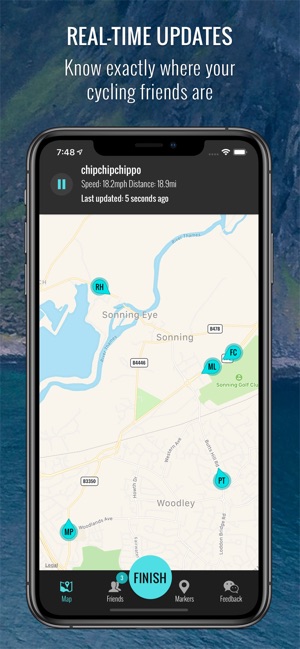
• Share your location in near real time e.g. every 10s
• Watch your friends moving on the map every few seconds
• Markers created by your friends will appear on your map
• Choose between a satellite or street view
• See real-time traffic information
• Directional arrows show which way your cycling friends are heading

• Tap on your friend’s icon to display information about their speed and distance
• Map icons will go grey if your cycling buddies are in network blackspots
Markers
• Press & Hold on the map to add a marker
• Create a marker for any point of interest
• Add your meeting point, favourite restaurant, coffee shop, or any other important location

• Choose from six marker types
• Set a duration for your marker
• Delete or add your markers whenever you want
• New markers will automatically be shared with friends
• Easily manage markers by tapping on them or by going to the Markers page
Privacy

• Choose which of your friends will see your location before you start sharing
• Start sharing your location when you decide
• Stop sharing your location at any time
• Create a Privacy Zone around a special location, where you will never appear on the map. E.g. your home
Friends
• Find and easily connect with other cycling friends
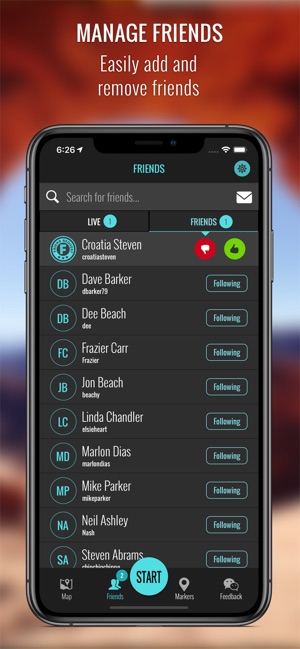
• Send an email invite to friends that are not yet using Zuvolo
Cycling
• View your Live List to see friends that are currently online
Side Note
Like any real time location sharing app, continued use of the app will use up battery power. New devices will offer the best battery performance. We have managed to run the app successfully for almost a full day on an iPhone X, probably more than most people would tend to use it for.
Tips for saving battery:
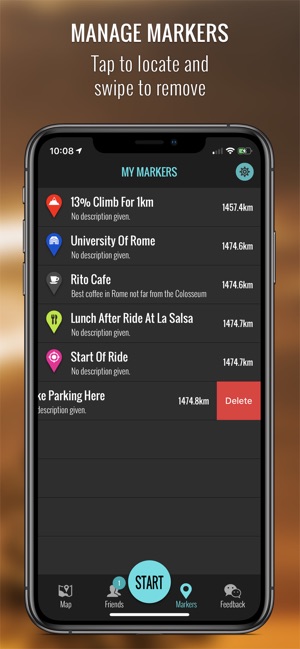
• Don’t always keep the screen on. The screen display being on unnecessarily will waste battery
• Keep the device locked and run the app in the background.
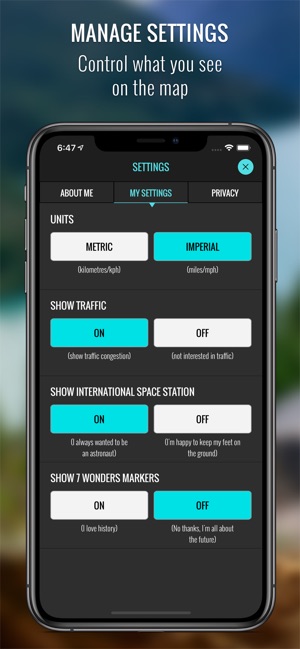
支援平台:iPhone
